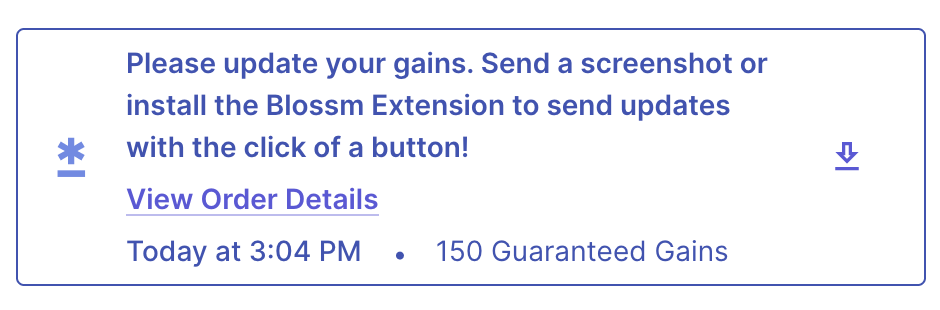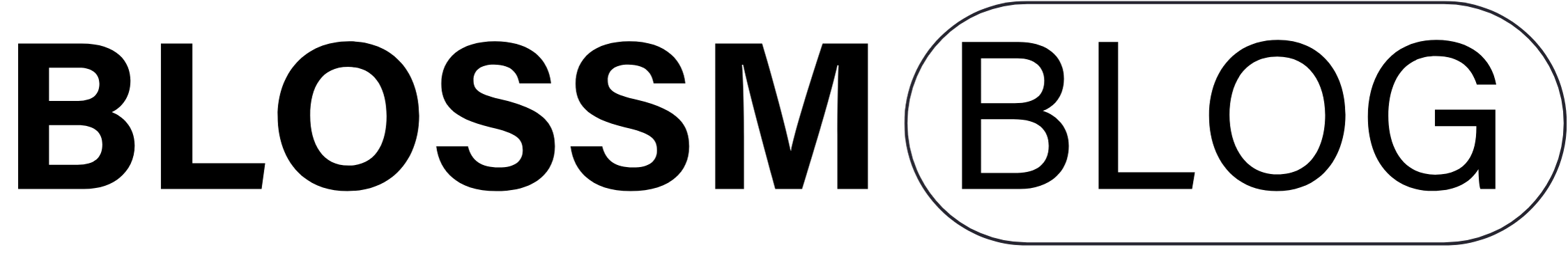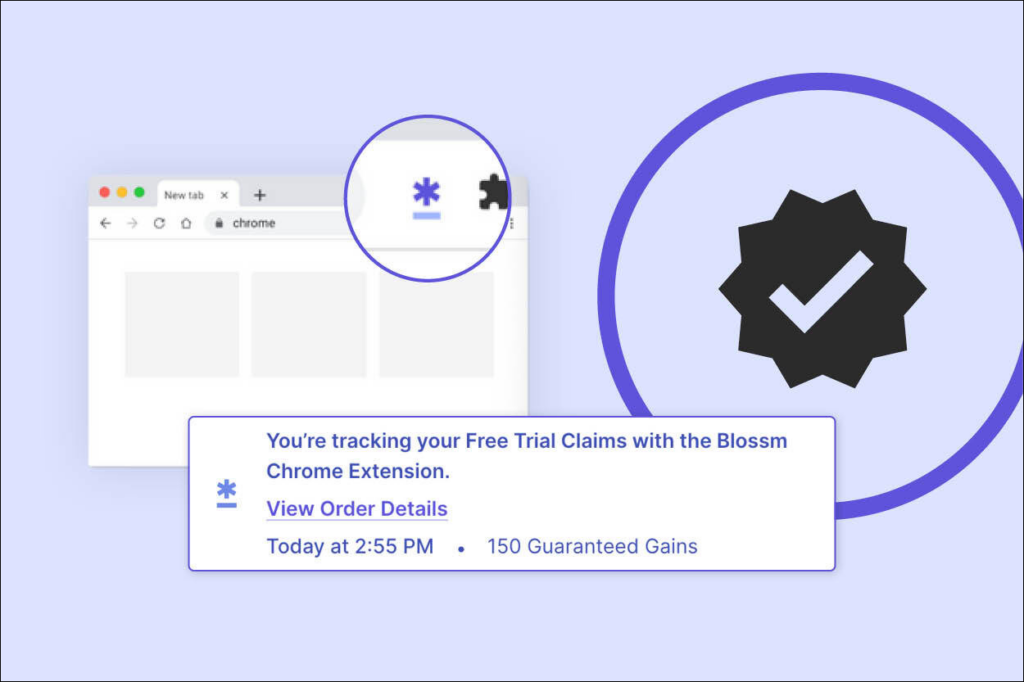
While Guaranteed Gains (GG) are great since they “guarantee” the number of gains you receive for a promotion, this type of promo tends to be much more involved than others. In order to successfully complete Guaranteed Gains promo both the buyer and seller must be in constant communication updating how many gains have been received. This can be challenging to keep up with, especially since it is important to provide timely updates. That’s why Blossm has added another great feature to the Blossm Extension to make your GG promos a breeze!
What is it?
The Blossm Extension is a tool installed directly onto the Google Chrome web browser to verify OnlyFans account ownership and stats (read more here). The Blossm Extension now has the capability to assist in tracking your GGs for Free Trial Link or Campaign Link claims with two simple clicks!
How Do I Use it?
- Download and install the Blossm Extension from the Google Chrome store. The extension must be used at least once to verify your stats before it can track your gains. The extension is used by clicking on the puzzle piece icon or Blossm logo to the right of the search bar in Google Chrome.
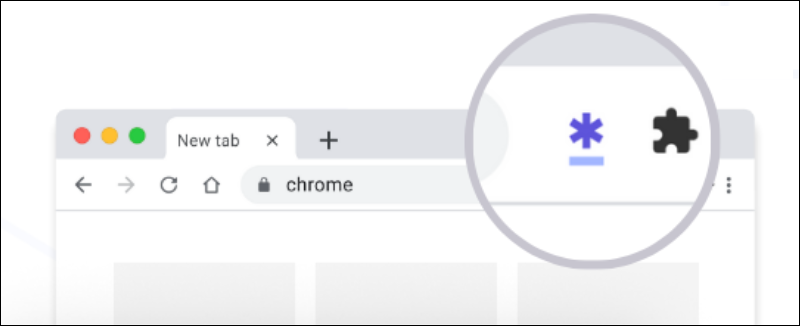
- Begin the purchase process of the OnlyFans Guaranteed Gains promo package. Make sure your OF profile is correctly selected and enter your Free Trial Link (FTL) or Campaign Link (CL) in the appropriate field if you have already generated one. The link can be added after the promo has been accepted. Your OnlyFans username on Blossm and in your promo purchase must match the Free Trial Link or Campaign Link you provide.
- Once the seller has accepted your promo request, a chat will automatically be created. Both users will get a message saying “This conversation was created automatically by Blossm to facilitate your GG promo purchase.”
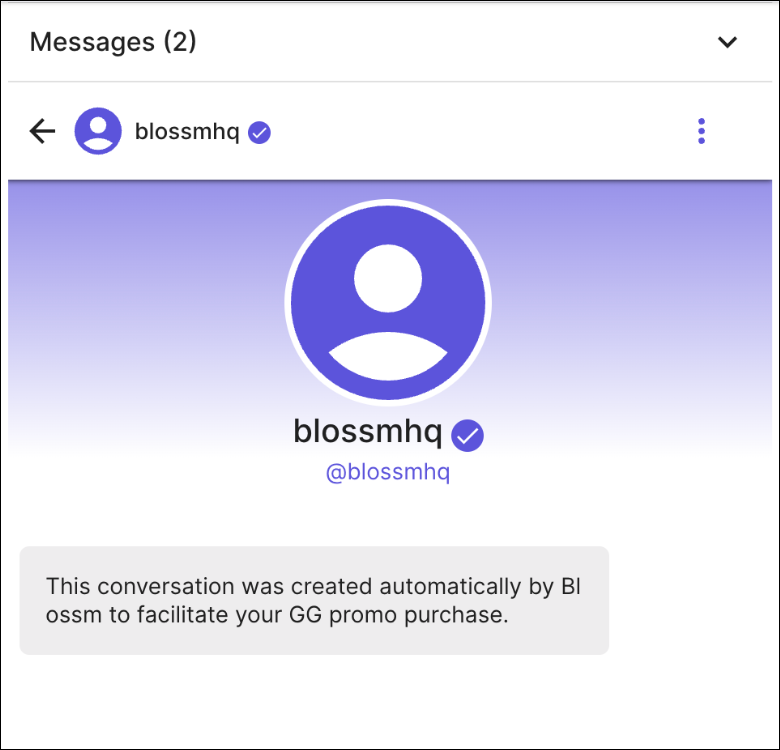
- If all requirements are met, the message following the initiation of the chat will inform both users that the FTL or CL gains are being tracked with the Blossm Extension.
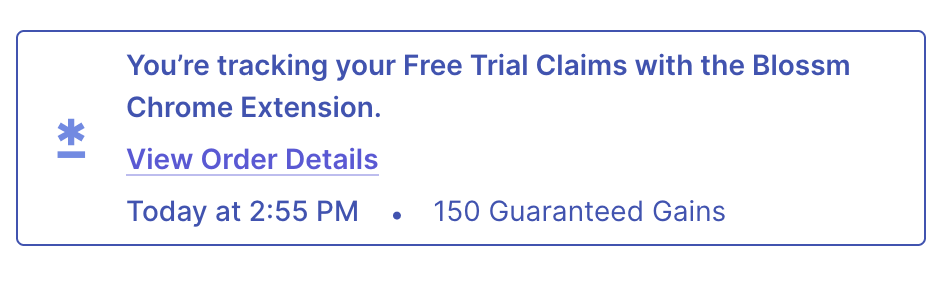
- Navigate to your OnlyFans page and open the Blossm extension, click the “Verify My OnlyFans” button to update your OF stats and the FTL or CL claim count. You will receive a notification on the extension indicating that your stats have been updated.
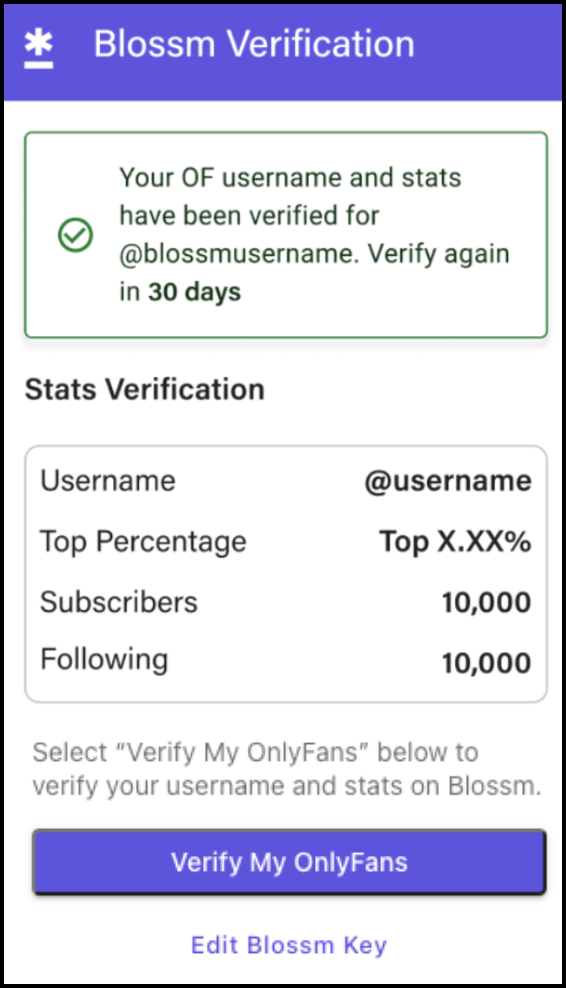
- Blossm sends the seller a message in the chat with the updated FTL or CL claim count.
IMPORTANT:
To keep the claims count current, you must use the extension to verify your stats regularly (ideally once per day or at an interval the seller agrees with).
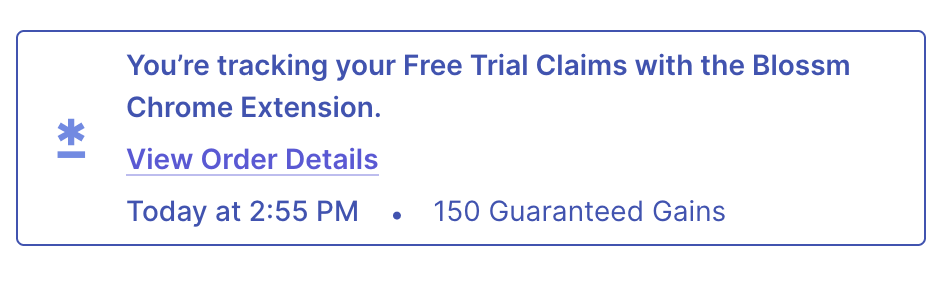
To Simplify:
- Install and run the Blossm Extension
- Add your FTL or CL to your OnlyFans GG Purchase
- Run Blossm Extension to begin tracking the claims
- Once accepted by the seller, you will receive the automated messages
- Run the Blossm Extension often (once every 24 hours) to ensure the most current numbers are sent to the seller on Blossm chat.
Enjoy the ease of providing GG updates with two clicks instead of constantly taking screenshots!
Troubleshooting:
- If you did not enter your FTL or CL, there will be a warning at the top of the Order Status page after purchasing. The buyer can add the link at any time until the promo reaches the status of Seller Completed.
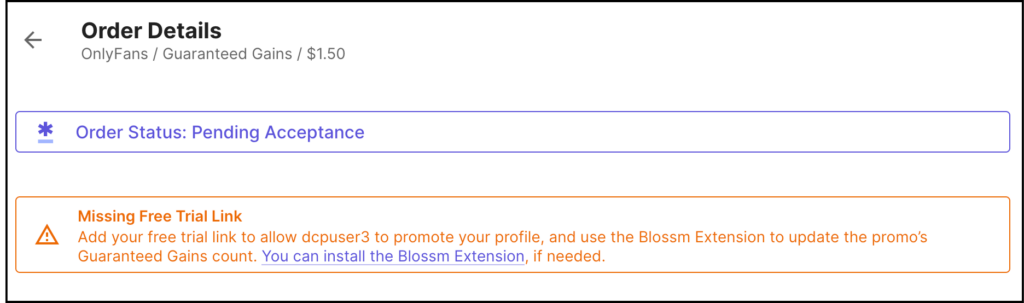
- If the seller accepts the promo before you have added your FTL or CL, you will receive a GG update in chat to the buyer telling them to add their link. If they still don’t add the FTL or CL into the promo and prefer to share it through chat, they won’t get any more GG updates for this promo.
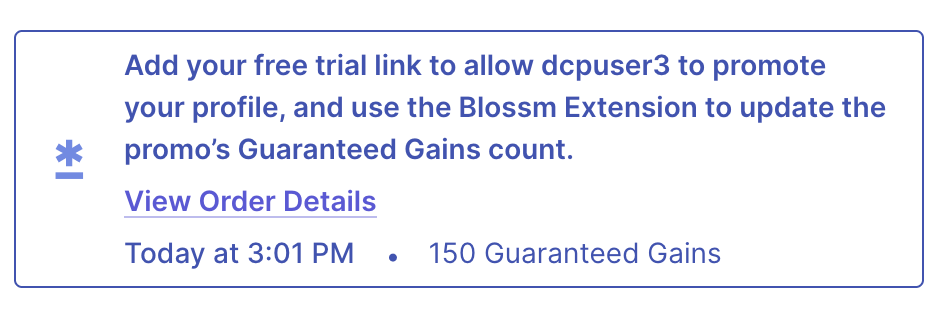
- If you have not yet used the Blossm extension and an FTL or CL has been added, you will receive a message asking to update your gains via screenshot or to download the Blossm Extension to use the automatic tracking feature.