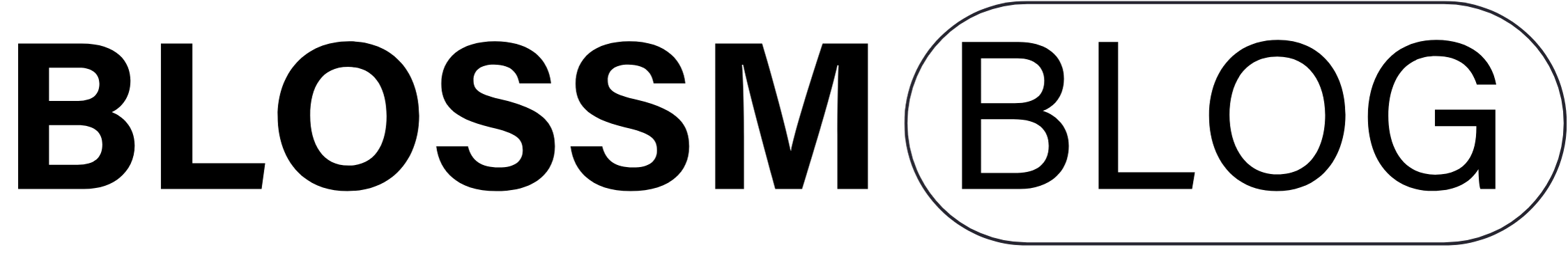When buying promo, especially guaranteed gains, it’s a good idea to use a tracking link to measure how well the promo performed. OnlyFans makes it easy to track subscribers and we will show you how. Promoting a free trial to subscribers can also be very beneficial, so let’s cover that first!
What is a Free Trial Link?
Free trial links give users access for a limited time to preview your account before subscribing. These can be useful by interesting potential subscribers so they can continue to enjoy your fire content. It is recommended to offer free trials that are shorter in duration in order to avoid freeloaders.
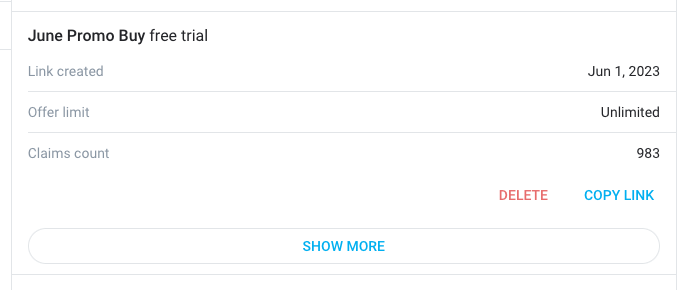
How to Create a Free Trial Link:
Open the main menu on your OnlyFans page and select the three dots at the bottom that says “More.” Click “Promotions” and scroll to the section that reads “Trial Links.” Below, you’ll see the “Create a free trial link” button. Once selected, a pop-up menu appears that allows you to customize your link. Edit the following settings to your liking:
- Trial link name- This gives your link a name. We recommend giving your link a name that uniquely identifies the promo, such as the seller’s name and platform.
- Offer limit- This controls the number of fans who can subscribe to your free trial. Typically, setting this to “no limit” is good practice to maximize your potential subs.
- Offer expiration- This setting determines when the free trial period ends. If you want it to stay active, select “no expiration.”
- Free trial duration- This drop-down menu sets the time users can view your page for free before they are billed for a subscription. Your duration depends on how much time you think is necessary to attract potential subscribers.
After you create your link and send it to the seller, you can keep track of the claim count (number of people who have clicked on your link) by returning to your promotions page. There, you can see all your active promotions and how many claim counts there have been since it was created.
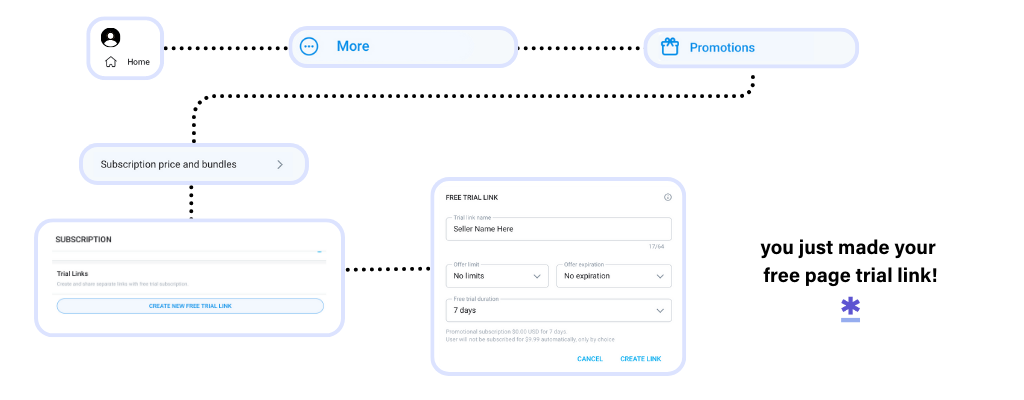
What is a Tracking Link?
Tracking links show where your profile clicks are coming from and how many visitors become subscribers.
When buying promo, tracking links are essential to building your fanbase and subscriber count. It is important to note- this does not guarantee new subscribers. The purpose of this link is to drive traffic to your page that you can track.
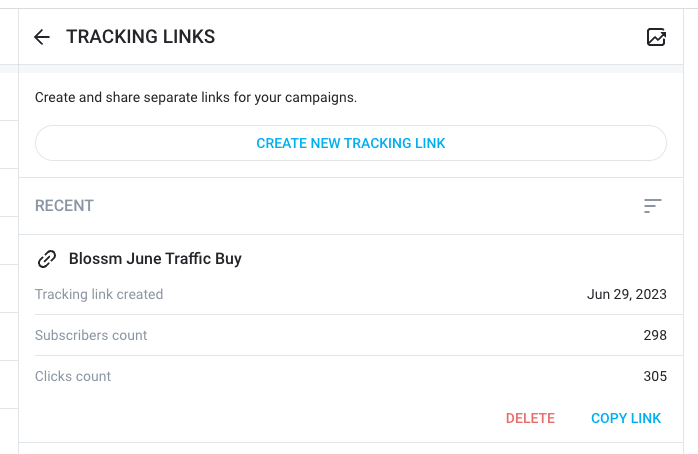
How to Create a Tracking Link:
Open the main menu on your OnlyFans page and select the three dots at the bottom that says “More.” Next, click on “Settings.” Under the profile tab, scroll down to the subscription section to the button for tracking links. Select “Create new tracking link,” and there is a pop-up menu to name your link. We recommend giving your link a name that uniquely identifies the promo, such as the seller’s name and platform.
After you provide the link to the seller, you can track the effectiveness by returning to your settings. There you can see the total clicks and subscribers for each of your tracking links.
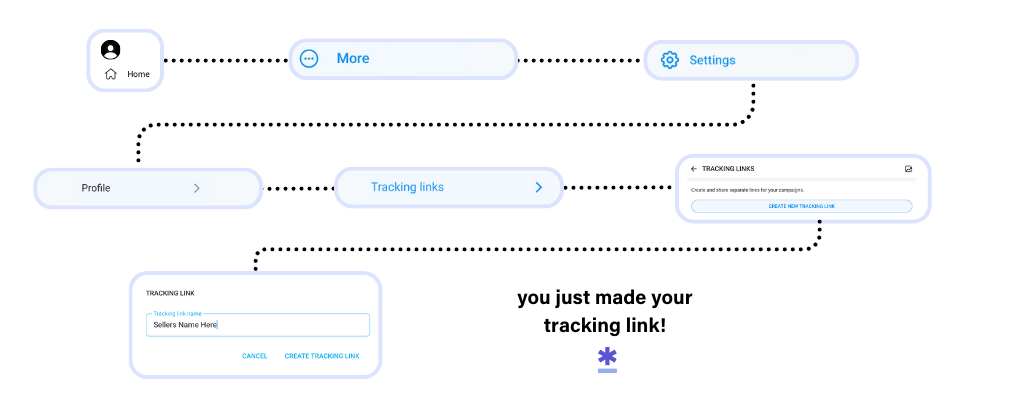
How to Create a Tracking Link for a Free Trial or Discount:
Pairing your tracking link with a free trial or offering a discount is possible by setting up a promotion campaign for all users on your page. The only downside to this is when coming from a free trial link the user is prompted to confirm subscribing, where there is no active prompt to join through a tracking link.
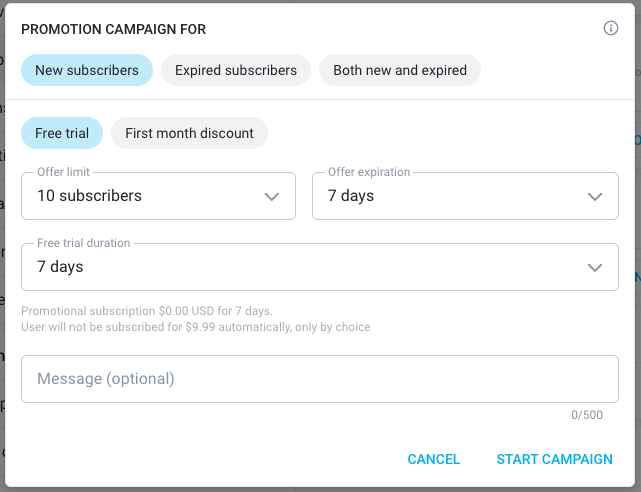
Regardless of whether you have a paid or free page, using free trial and tracking links will give you valuable tools in the effectiveness of your promo campaign. Using these OnlyFans features allows you to be creative and experiment with different types of promo to see what works best for you!