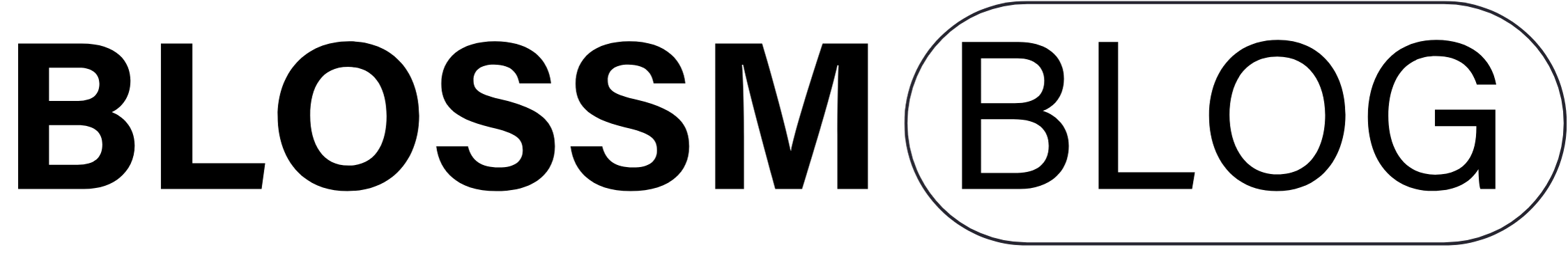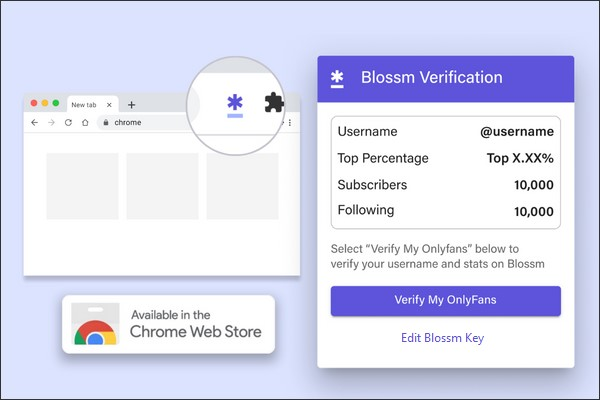
Screenshots and screen recordings are usually the main method for creators to confirm those “behind-the-scenes” OnlyFans statistics. We understand there is still the possibility that these images or videos can be altered (“Photoshopped”), so the Blossm Extension was developed to verify that the stats you see are the real deal!
What is it?
The Blossm Extension is a tool installed directly onto the Google Chrome web browser. It is a simple and alternative method for Blossm users to securely verify their OnlyFans account ownership to display the stats on their Blossm profile:
- Top %
- # of Fans (Subscribers)
- # of Profiles Following
How Does it Work?
The extension uses an API Key to get the information. API stands for Application Programming Interface and this provides a secure and standardized way for applications to work together. Simply put, the API key allows your OnlyFans page to talk directly to your Blossm account!
This does not require you to enter your login credentials on Blossm.com, but you do need to be signed into your OnlyFans account within your browser for the extension to work.
How Do I Use it?
- Login to your Blossm account using Google Chrome.
- Login to your OnlyFans account on Google Chrome as well.
- On your Blossm account, go to the “Socials” tab and click the button that says “Verify my OnlyFans Stats”
- Select the option “use the Blossm Extension”
- Read the popup instructions and click “Download on Desktop”. This will open the Chrome Store in a separate tab.
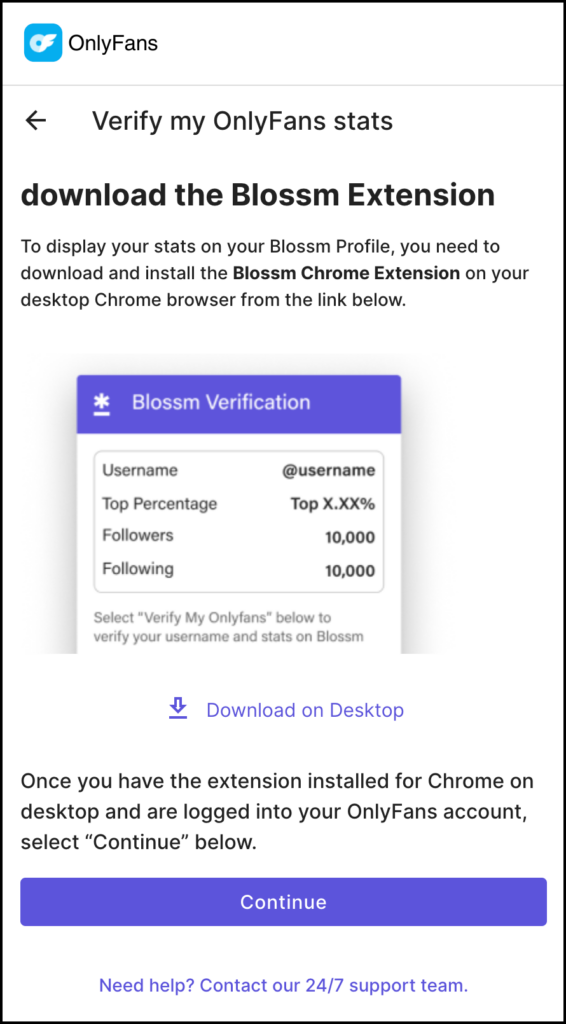
- Select “Add to Chrome” and the following popup will appear, select “Add extension” and it will automatically be installed to your Chrome browser.
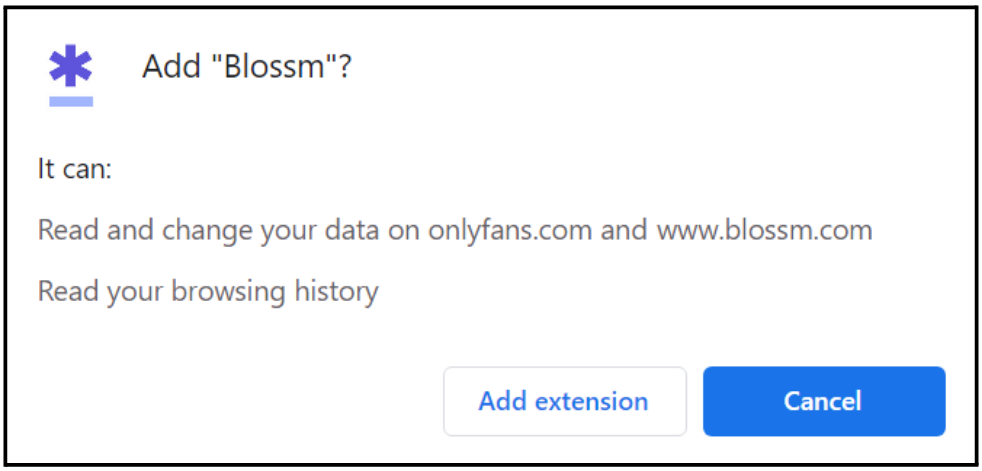
- Return to Blossm and select “Continue”. The API Key for your user is now displaying in the pop-up. Click the icon to the right to copy your API Key.
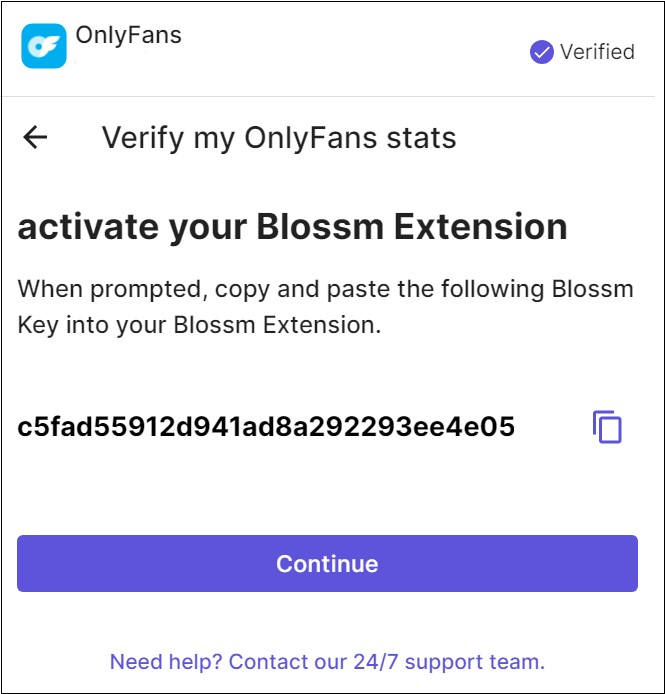
- Return to your OnlyFans account and click the puzzle piece icon next to the address bar; this opens the extension list. Select the Blossm Extension to get the pop-up and paste your API key into the field.
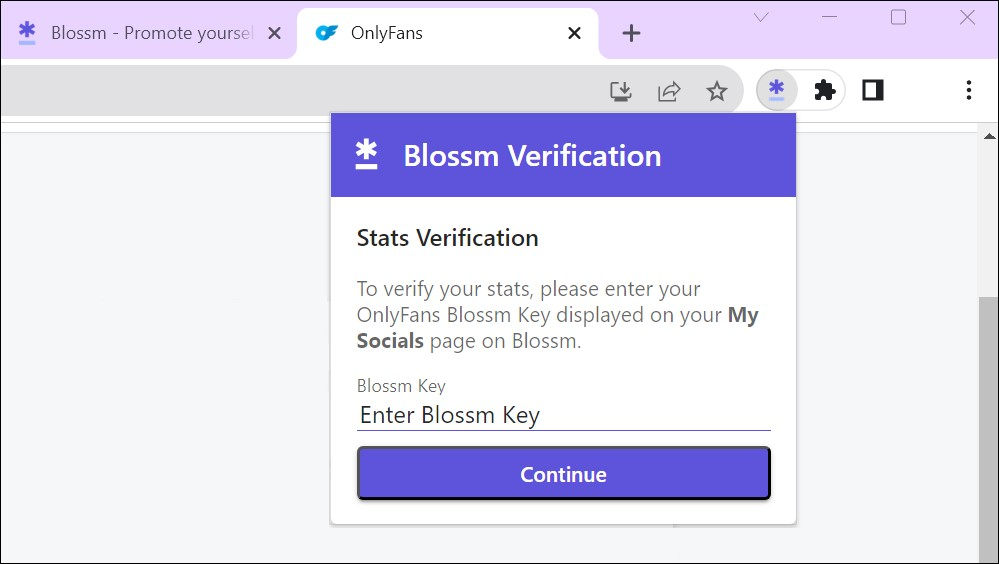
- Once the extension has finished collecting your data, you will see the following notification in the extension pop-up window if it was successful:
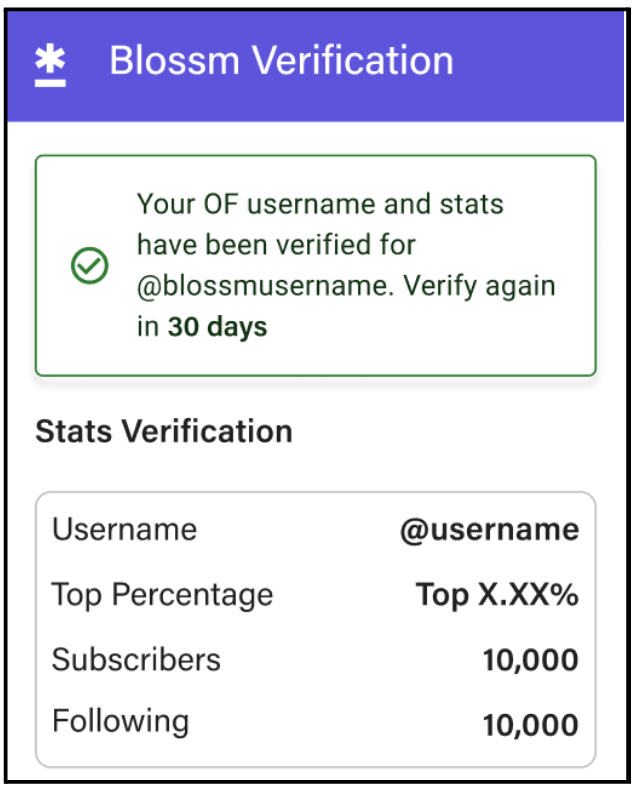
There are two ways to confirm it was successful on Blossm:
- Check your Blossm Notifications for a message saying:
“Your stats from Month DD, YYYY have been verified via browser extension. Verify stats again in 30 days to keep your OnlyFans stats updated for @ofusername.” - On the Blossm Socials tab, if you already have OnlyFans promo listed for sale, click the question mark icon on the OnlyFans header, and it will say:
“<blossmusername>’s OnlyFans stats were verified by Blossm staff as of MM/DD/YYYY.”
- If your verification fails, try the following troubleshooting steps:
- Make sure you are logged into the OnlyFans username that is entered on your Blossm Socials page.
- Make sure your OnlyFans username is spelled correctly on Blossm.
- Make sure the API key was copied and pasted correctly.
- Try refreshing your OnlyFans page and run the Blossm extension again.
If you are still having issues with this process, please contact support!
____________________________________________________
The extension will not automatically update your stats as they change, you must manually reverify your stats to update the numbers. You may reverify as often as you like, but you are only required to reverify every 30 days.
For agencies or users that manage multiple profiles, it is important to note that the API Key is unique per Blossm user account and not per Blossm profile. The API Key only is entered once into OnlyFans on the Chrome browser. The user simply needs to log into each OnlyFans account and run the extension for every individual profile. When “Verify My OnlyFans” is clicked, it will verify stats for the appropriate profile that matches the OnlyFans username on Blossm.
The Blossm Extension is another way we go above and beyond to ensure that your promo is safe and secure!